Return Request
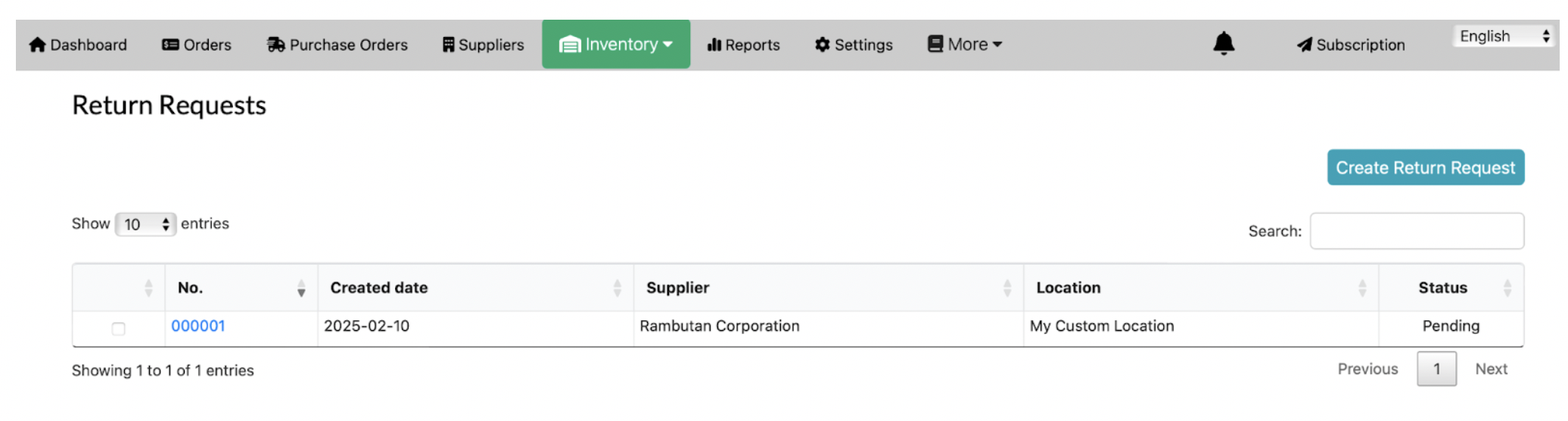
With Mimoran Purchase Orders, in case you want to send products back to supplier, you can create a Return Request.
-
Step 1: Add general information
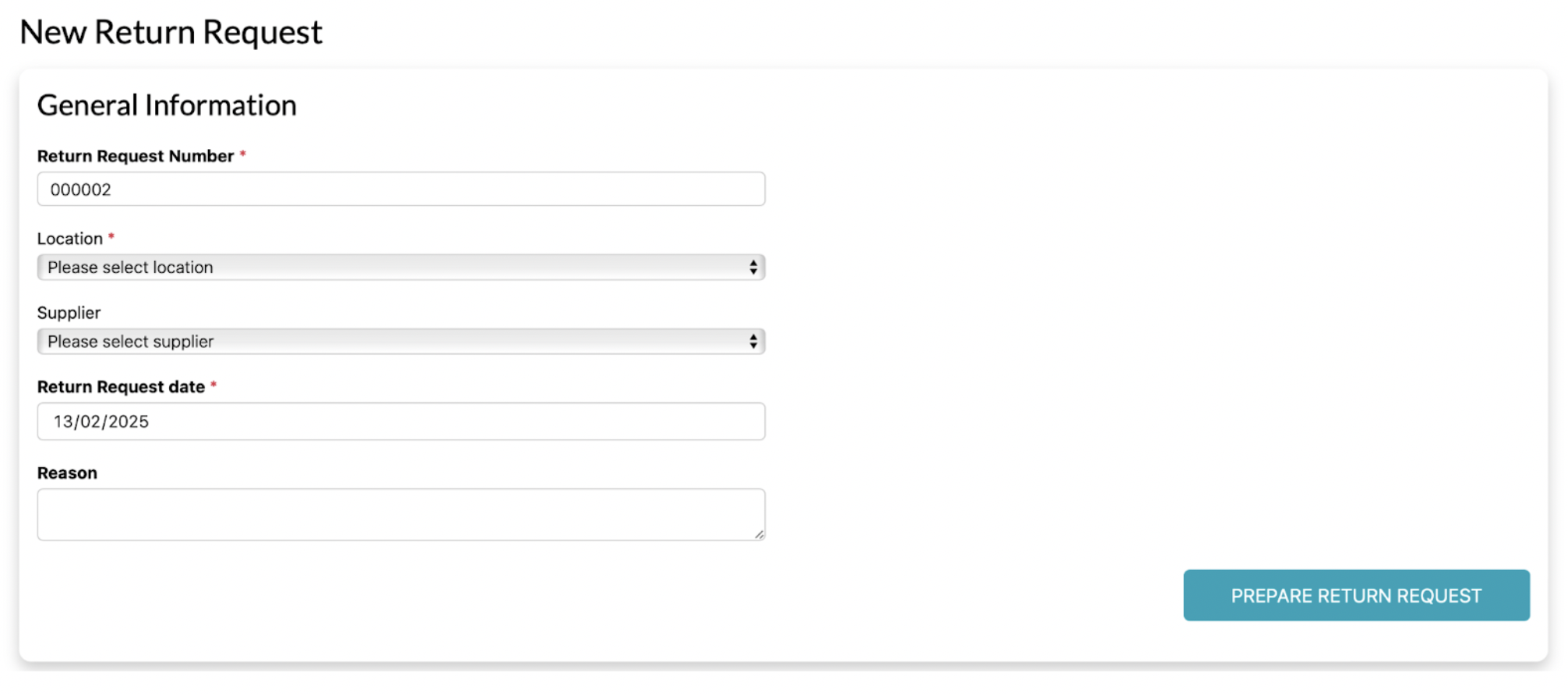
- Return Request Number: The number of your request
- Location: Select the location of products
- Supplier: Select the supplier to send products back
- Return Request date: The time you create Return Request
- Reason: You can note why you need to return here.
When finishing, click on the Prepare Return Request.
-
Step 2: Add Products
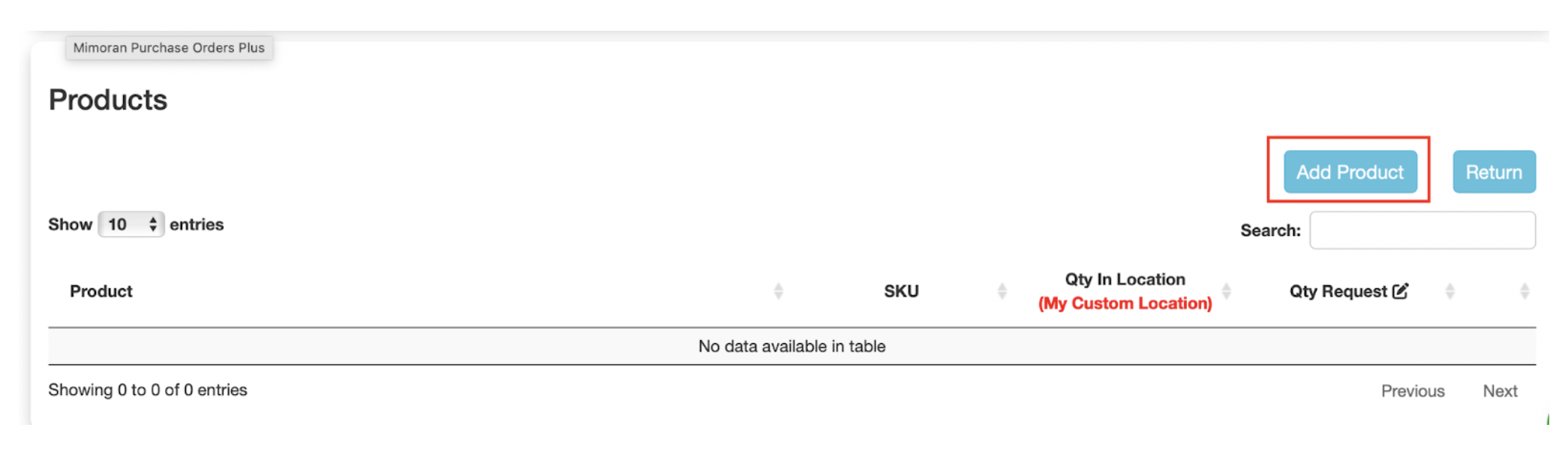 Click on the Add Products button.
Click on the Add Products button.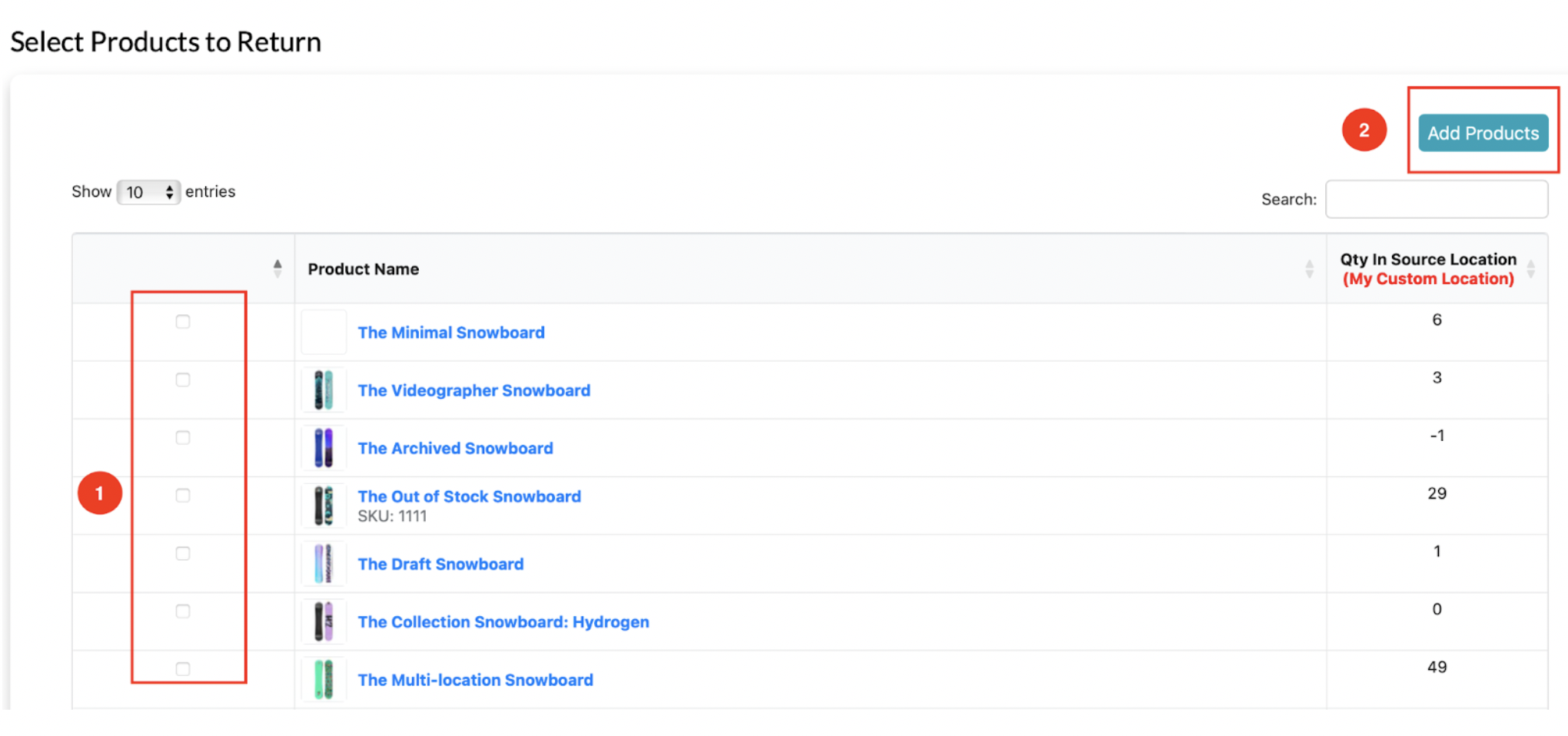 Tick on the products and start adding.
Tick on the products and start adding.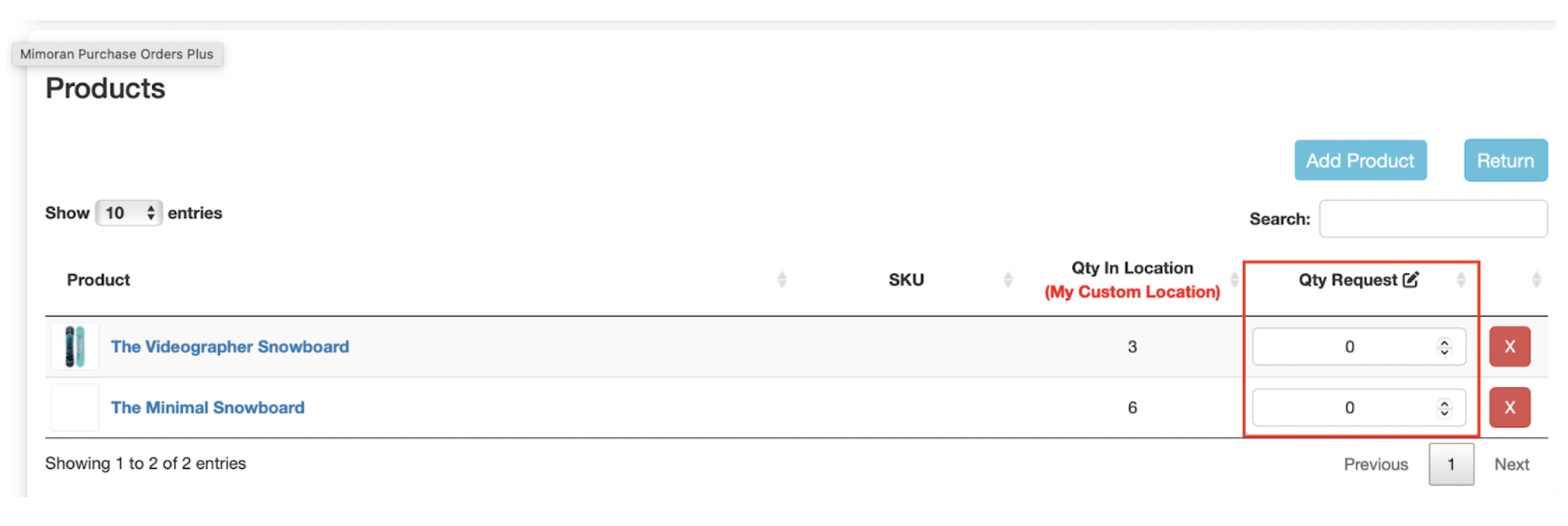 Then, edit the quantity of products to return.
Then, edit the quantity of products to return. -
Step 3: Start to return products
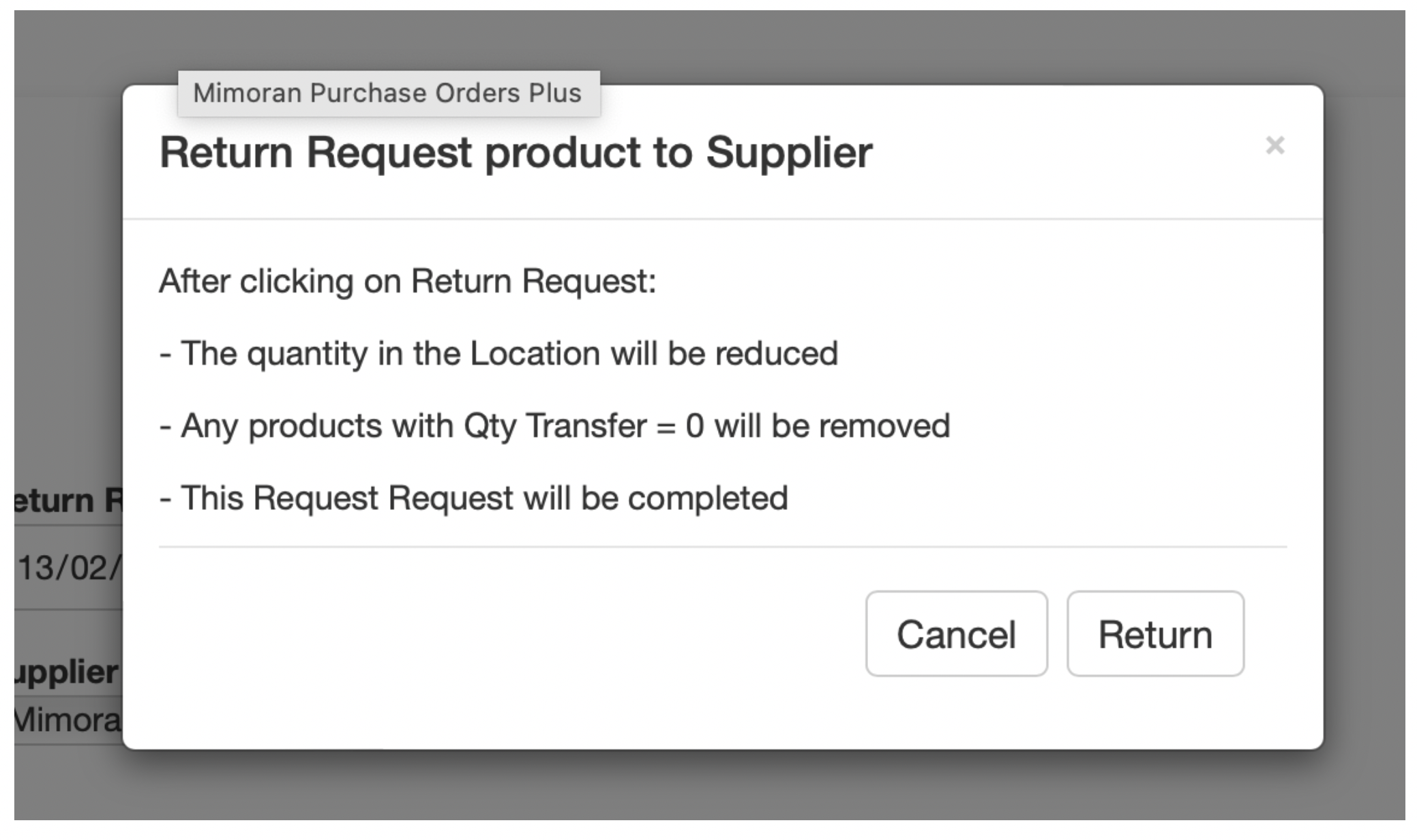 Click on the Return button and you will see the popup. Please check some important notes.
Click on the Return button and you will see the popup. Please check some important notes.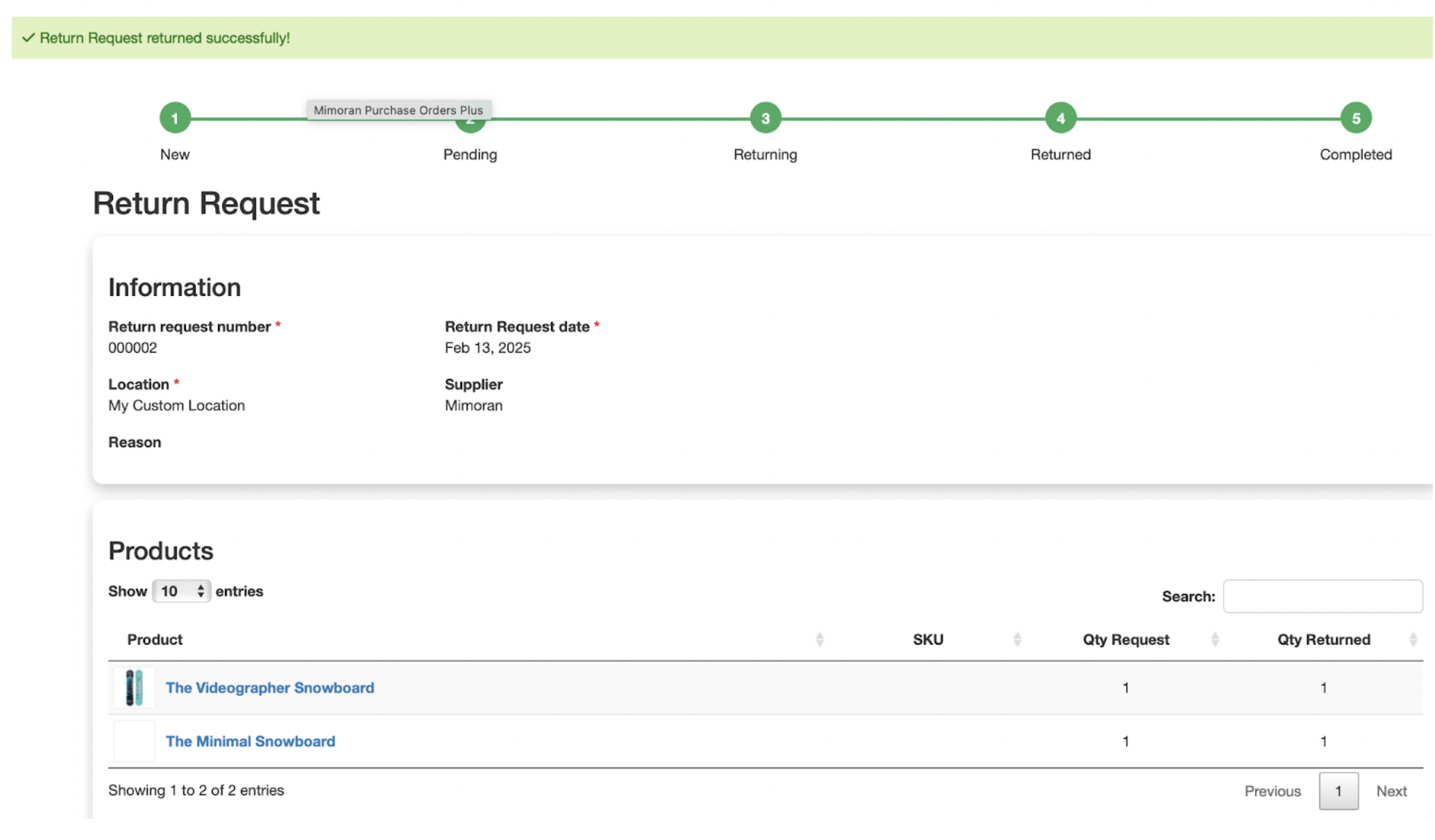 After the products are returned successfully, there is a notification and the status is changed to Completed.
After the products are returned successfully, there is a notification and the status is changed to Completed.